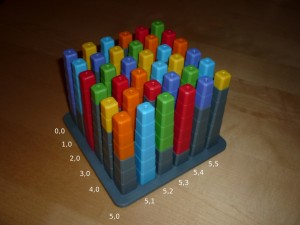On the first day of Python Unconference Hamburg 2015 I moderated an open discussion about how to convince customers and employers that Python is a good choice for their upcoming project. Here are some takeaways from the discussion that I want to share.
Continue reading
Category Archives: Python
Fixing 1_6.W001 when upgrading from Django 1.5 to 1.7
After upgrading a Django project from Django 1.5 to the current beta of Django 1.7, running the tests triggered a warning:
System check identified some issues: WARNINGS: ?: (1_6.W001) Some project unittests may not execute as expected. HINT: Django 1.6 introduced a new default test runner. It looks like this project was generated using Django 1.5 or earlier. You should ensure your tests are all running & behaving as expected. See https://docs.djangoproject.com/en/dev/releases/1.6/#discovery-of-tests-in-any-test-module for more information.
This warning is printed by the System Check Framework, which is new in Django 1.7 and checks your project for common problems. You can run it manually with the “check” management command.
python manage.py check
After verifying that all my tests are run, I was left wondering how I can silence the warning after reading (okay, let’s be honest: skimming) the release notes of 1.6. The answer is simple, but I had to look in the source of the system check framework to find it. Apparently you have to explicitly define a test runner starting from Django 1.6. To do so, add the following line to your settings:
TEST_RUNNER = 'django.test.runner.DiscoverRunner'
Using Python Packages – An Overview
Yesterday I gave a presentation at PyCologne about Python packages. It was meant as a kind of sequel to the “Cooking Eggs” talk given by Christopher Arndt (in German) in September. While he presented ways to create Python packages, I focused on how to use Python packages.
Python comes with batteries included, but sometimes, battery power is not enough. Thankfully, there are countless packages available for use. Given that there “should be one– and preferably only one –obvious way to do it,” using Python packages can be quite intimidating. The documentation of your package might say to download, unzip und run python setup.py install. Meet distutils. Or just do easy_install MyPackage, which is uses setuptools. But then you hear that setuptools is superseeded by distribute and instead of easy_install, you should use pip. And then there is virtualenv, which is awesome, but can be even more awesome with virtualenvwrapper. What a mess!
My conclusion: use distribute, pip, virtualenv and virtualenvwrapper.
You can download the slides or view them with Slideshare:
How to solve the 36 Cube puzzle – hints & solution
For Christmas, I got the ThinkFun 36 Cube. It is consists of 36 towers in 6 colors and 6 different sizes and a base plate with 6 by 6 slots to plug in the towers. These slots are of different heights. The goal is to place one towers of every color in each row and column. And the towers must fit to form a level cube.
After some tries, I came to the conclusion that this puzzle is the work of the devil and that I should not waste more brain cycles on solving it. So I wrote a little python script to solve the puzzle for me.
My program quickly came up with a correct placement for 34 towers – but it failed to find the complete solution.
[('P', 5), ('Y', 3), ('O', 2), ('B', 1), ('R', 4), ('G', 6)]
[('Y', 4), ('O', 1), ('P', 6), ('R', 2), ('G', 5), ('B', 3)]
[('O', 6), ('B', 5), ('R', 3), ('G', 4), ('P', 1), ('Y', 2)]
[('R', 1), ('G', 2), ('Y', 5), ('P', 3), ('B', 6), ('O', 4)]
[('B', 2), ('P', 4), ('G', 1), ('Y', 6), ('O', 3), ('R', 5)]
[('G', 3), ('R', 6), ('B', 4), ('O', 5), ('X', 2), ('X', 1)]
Legend:
P = Purple, Y = Yellow, O = Orange, B = Blue, R = Red, G = Green, X = Empty
The number is the size of the tower.
As you can see, I didn’t waste much time on making the output pretty 🙂
After spending lots of time verifying that my program was working correctly, I became impatient and googled for help. I found an answer, but it revealed too much, taking all the fun.
Therefore, I split my solution into multiple hints. If you are stuck, reveal just one of them at a time and try to figure it out by yourself. It is way more rewarding!
Hint #1 (show):
Hint #2 (show):
Hint #3 (show):
Hint #4 (show):
Hint #5 (show):
Even if you uncovered all hints, the puzzle is still far from solved. You can still tinker with it forever.
Spoiler alert: Don’t uncover the solution, unless you are really desperate!