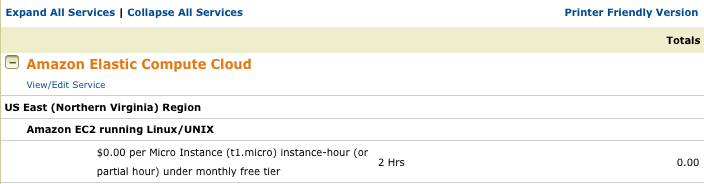Like almost everybody I know I despise the useless updates by apps like Foursquare and Farmville that clutter Twitter and Facebook with useless information.
But if you follow me on Twitter, you might have noticed that I myself allowed the Hundred Pushups iPhone app to post updates to my Twitter feed. Why this change of mind?
 First, let me explain what the app does. The goal of the Hundred Pushups iPhone app is, who would have guessed, to enable you to do 100 consecutive pushups. It offers a six week training program* and allows you to log your workouts. It’s definitely not the greatest app ever and has lots of room for improvement but it gets the job done: when I started training with the app on the 25th of January, I could do 37 consecutive pushups. Today, about 6 weeks and 15 workouts later, this number has more than doubled to 77.
First, let me explain what the app does. The goal of the Hundred Pushups iPhone app is, who would have guessed, to enable you to do 100 consecutive pushups. It offers a six week training program* and allows you to log your workouts. It’s definitely not the greatest app ever and has lots of room for improvement but it gets the job done: when I started training with the app on the 25th of January, I could do 37 consecutive pushups. Today, about 6 weeks and 15 workouts later, this number has more than doubled to 77.
That’s all well and good, you might intervene, but why boast with these numbers on Twitter?
Guess how I heard about the 100 pushups app for the first time? A status update on my Twitter feed caught my interest, I googled, found the site, bought the app and started training. I don’t remember who posted that update, but I’m really glad that person decided to do so. While the mere fact that you can do 100 pushups buys you nothing, a strong upper body definitely has its benefits.
At first, I was reluctant to allow the app to post on Twitter, because I didn’t want to annoy my followers with useless updates. But after seeing good progress, I decided that posting my progress to Twitter might be actually of value to somebody.
If my tweets motivate only one of my 197 followers to complete this training program, it is well worth pissing of the other 196.
* 100 pushups in six weeks sounds to good to be true? Well, calling it a six week program is a bit, let’s say, optimistic. It would be more accurate to call it a six level training program. The levels, which are named week 1 to 6, get more and more difficult and at some point, your progress will stagnate. I was able to keep up with the first three weeks, but I’m struggling to complete week 4. Still, a 100% increase in 6 weeks isn’t to bad and I’m confident that I’ll achieve the 100 in the not so far future.
Image adapted from “I Knew Pushups Would Pay Off Someday” by reid.gilman, licensed under Creative Commons BY-NC